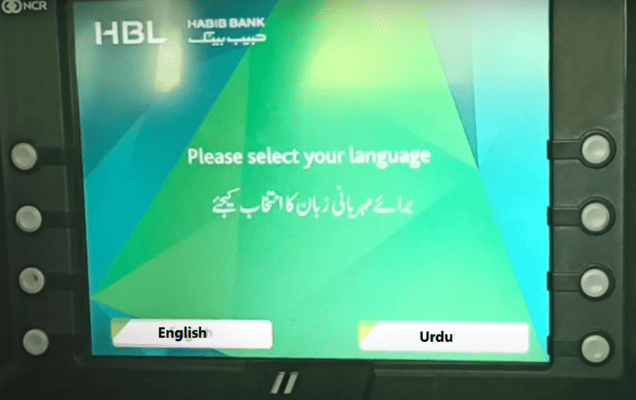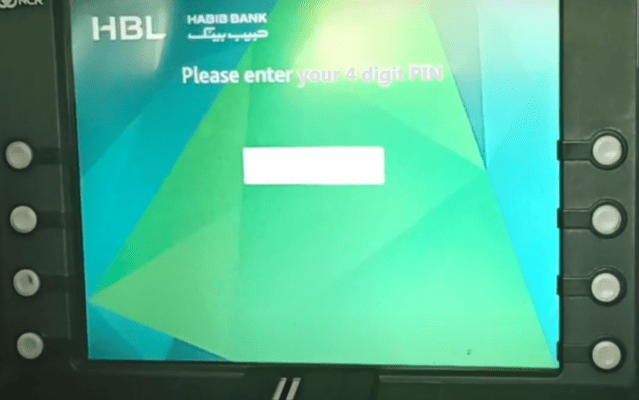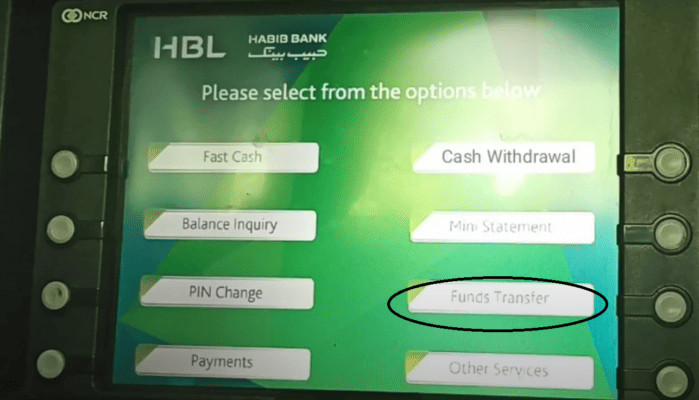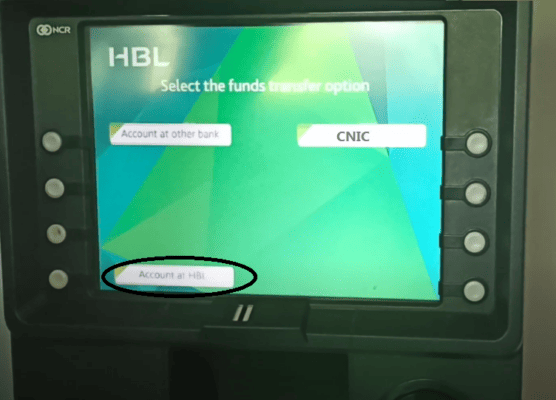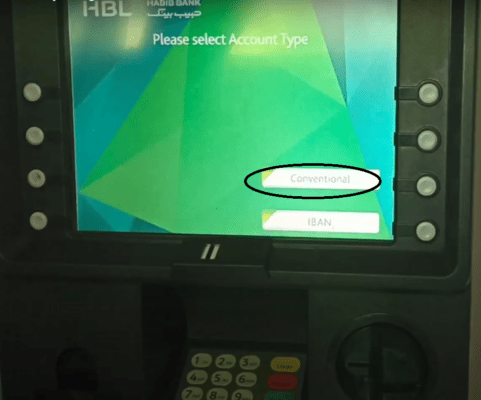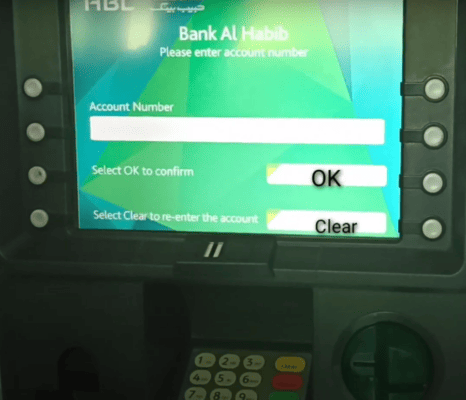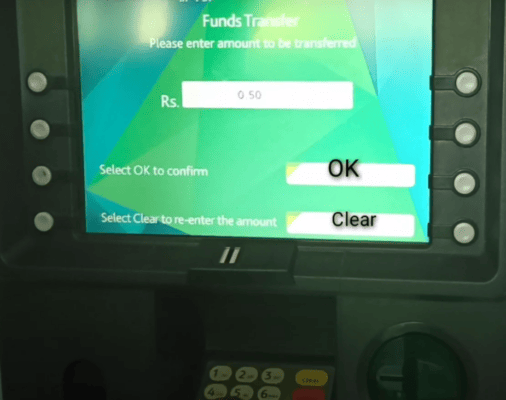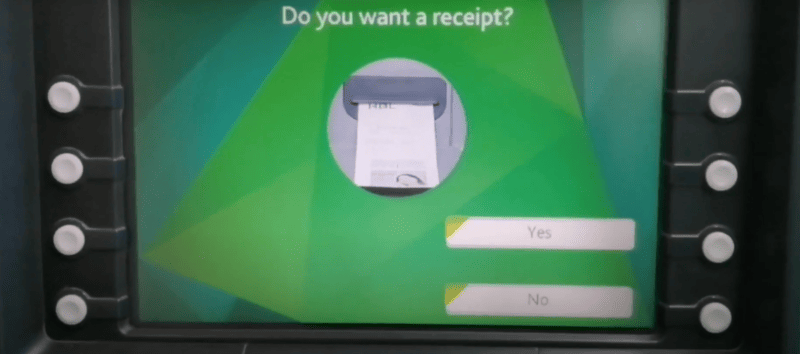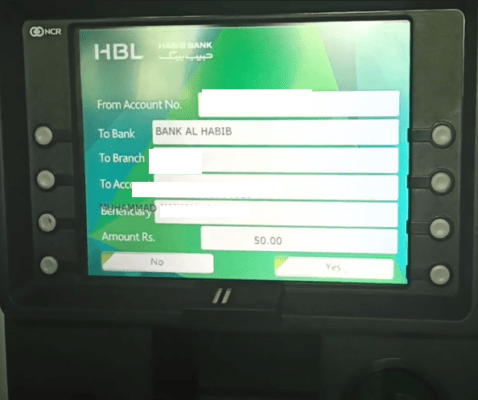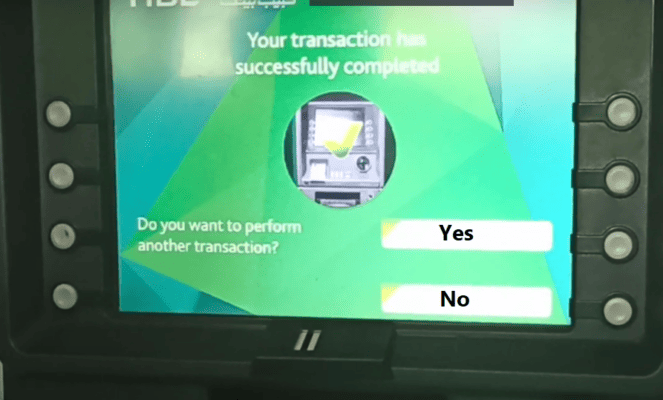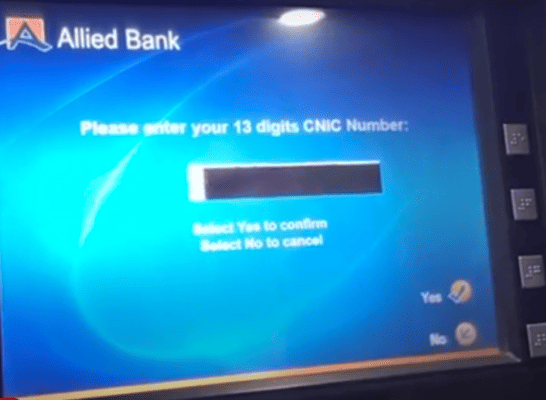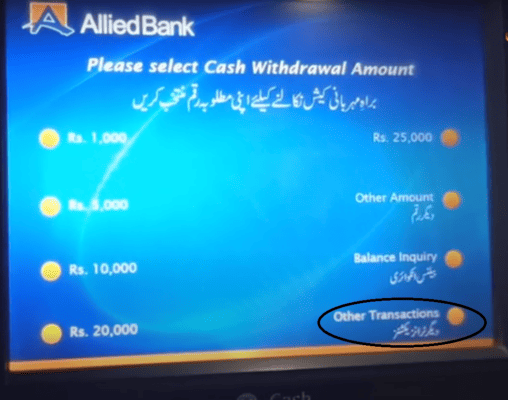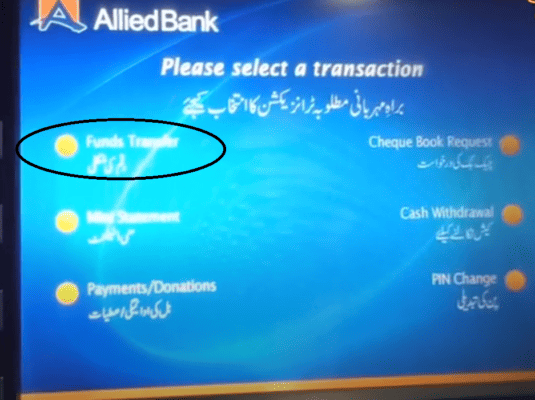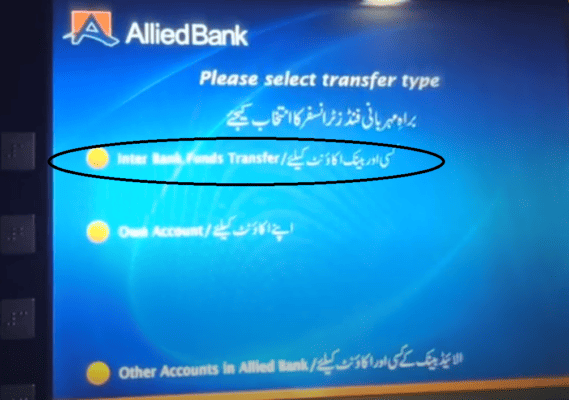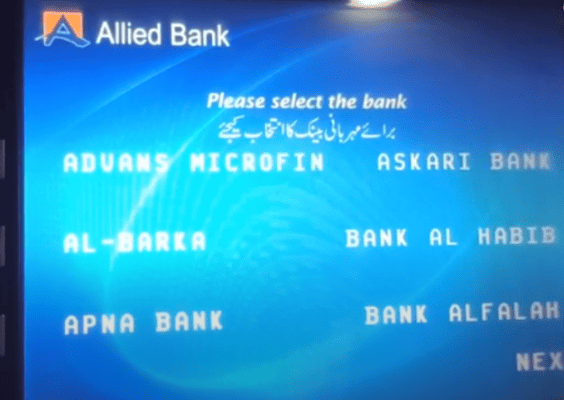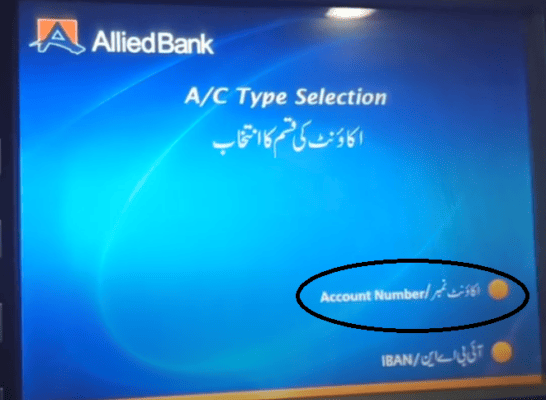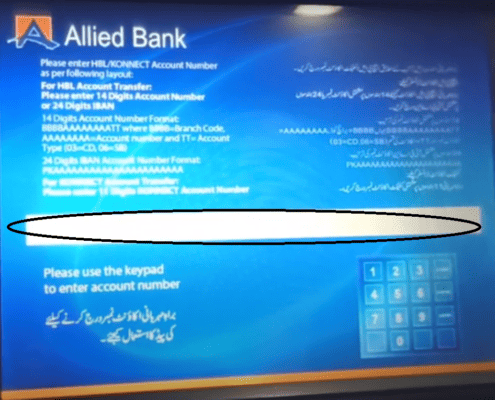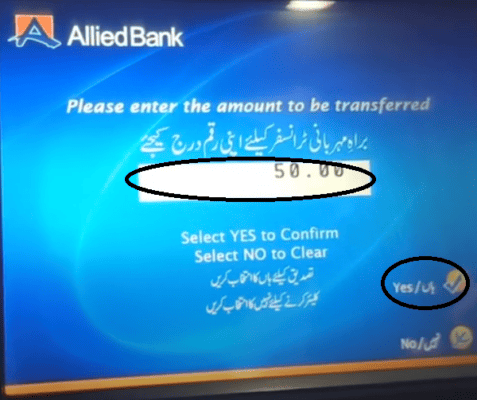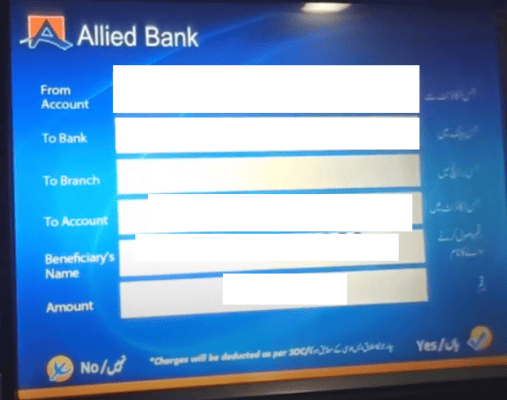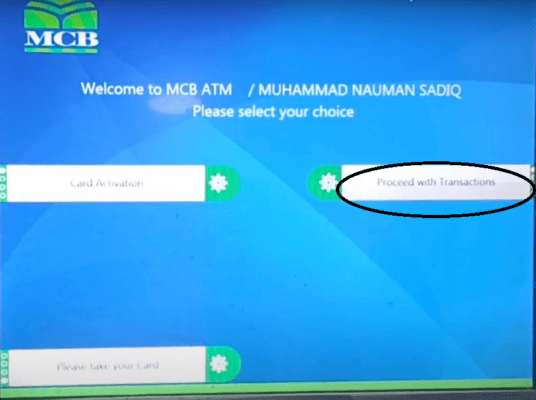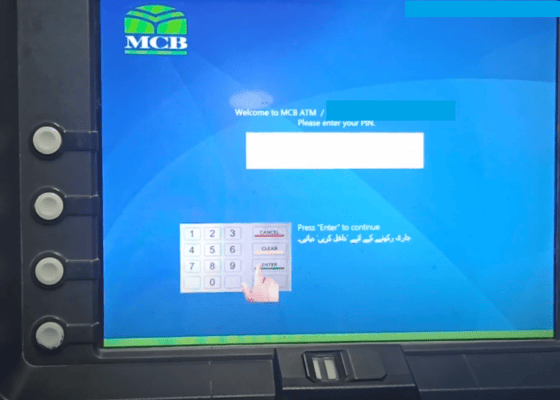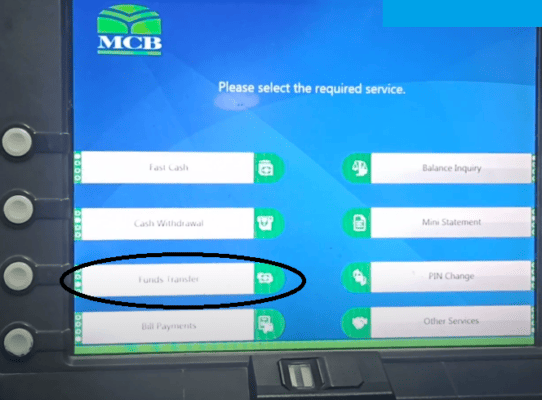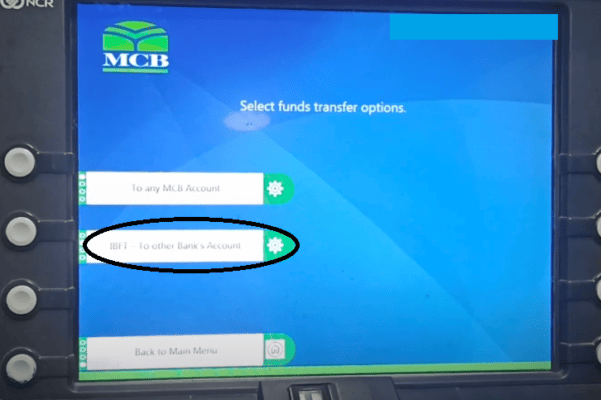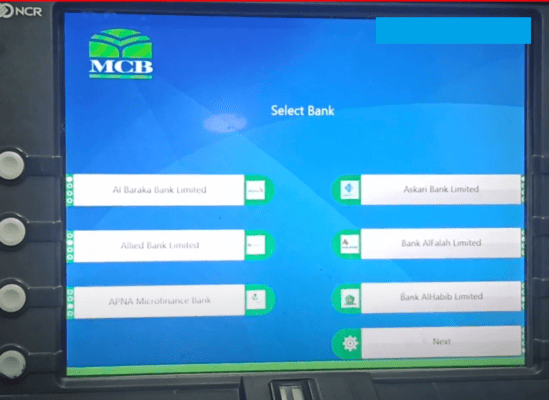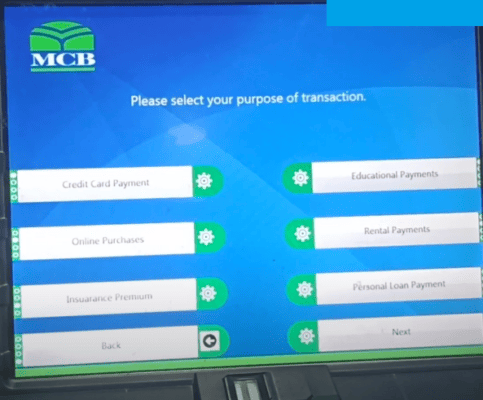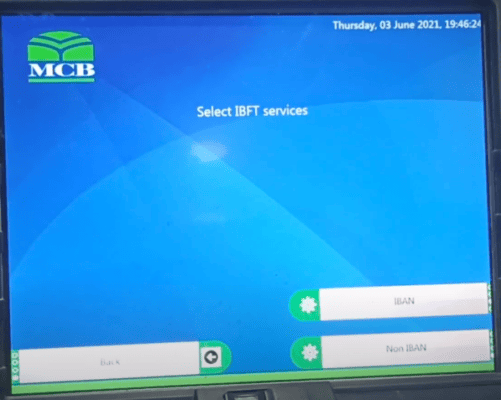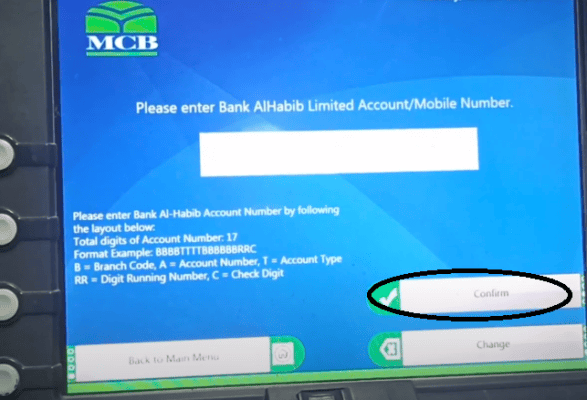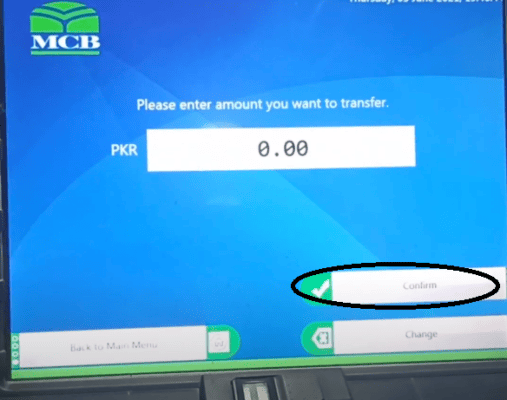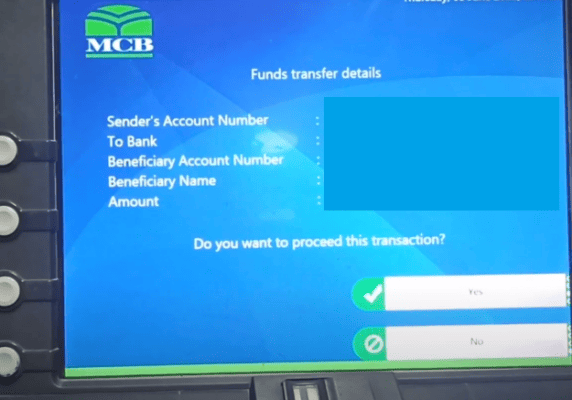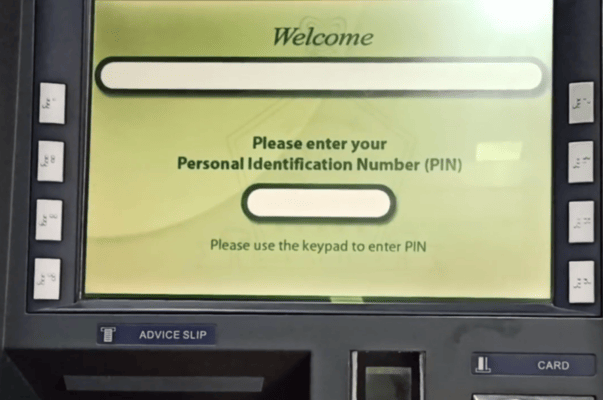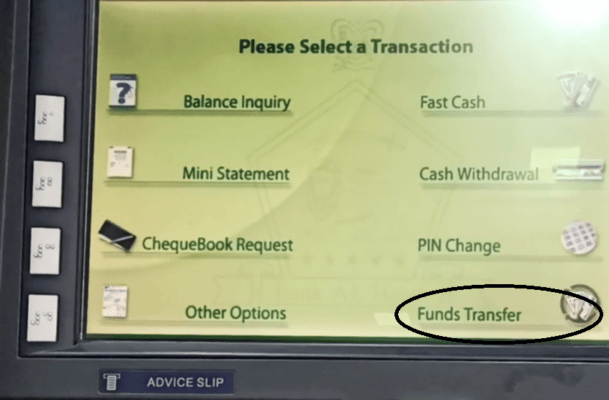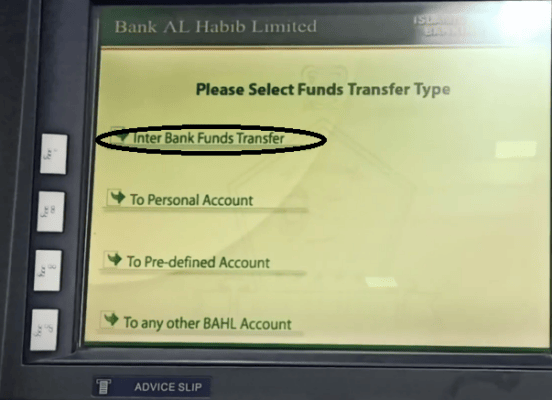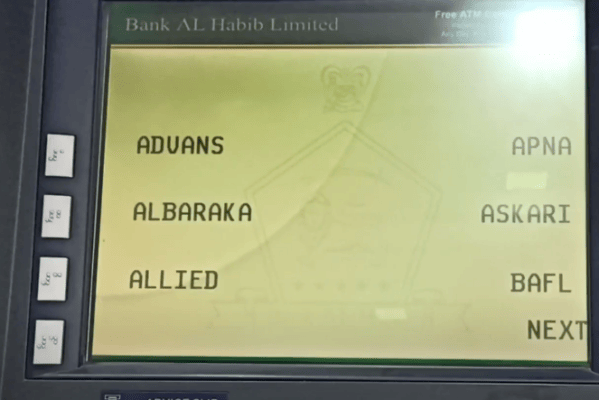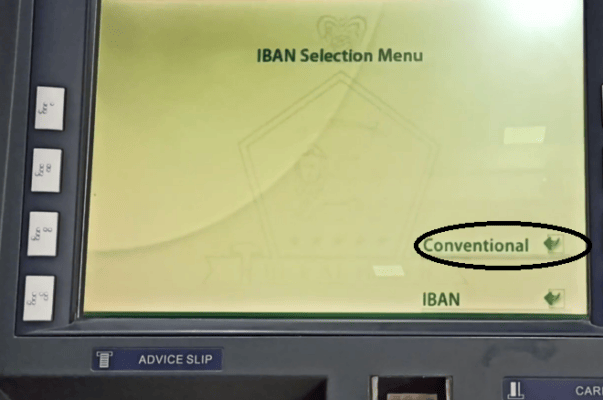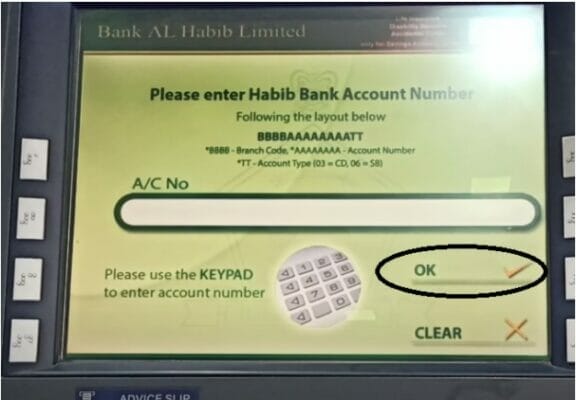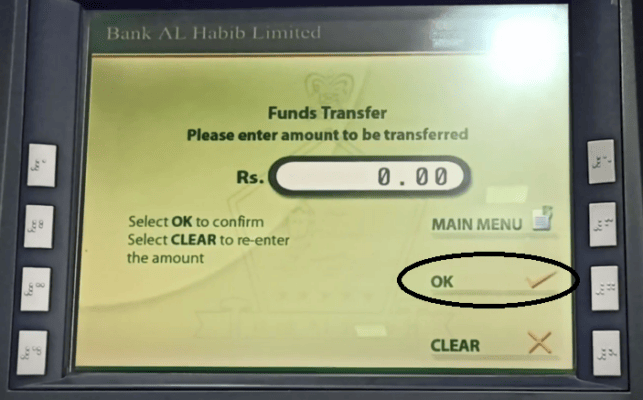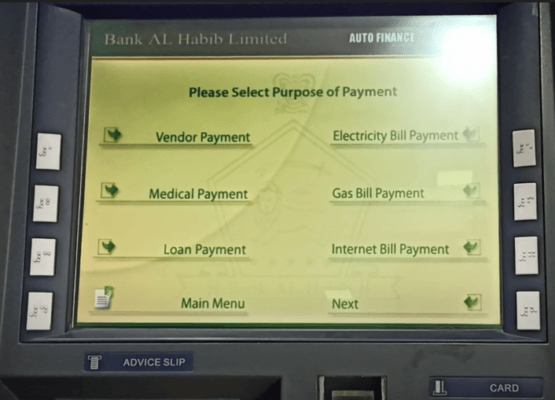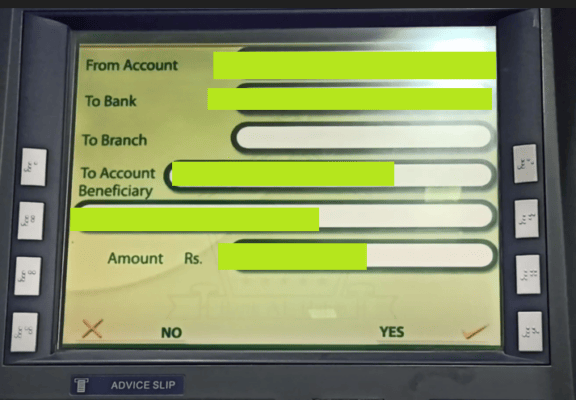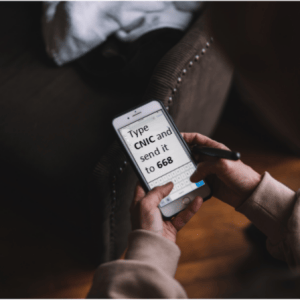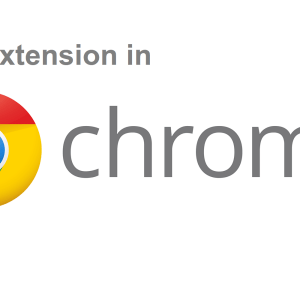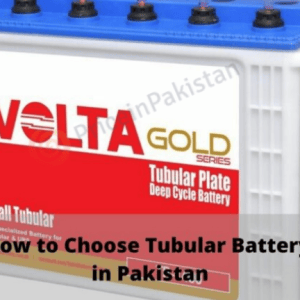ATM or Automated Teller Machine is a machine that is used for various banking purposes. transfer money through atm, One of these purposes is to transfer money from one account to another. But people usually don’t know how to transfer money through an ATM. You are one of them as well? Relax, as we will provide you with the details of the process of transferring money from your account to another account through an ATM. Certain banks provide the option to transfer funds to a different bank, but the transfer can take around 3 to 4 business days.
Keep on scrolling down to get into the details of the process. Some banks have some extra steps but the main steps of the process are the same for every bank. To clear all sorts of confusion, we will give you information on transferring money through atm of mainstream banks of Pakistan. You can visit any ATM to make the transfer.
Table of Contents
How to Transfer Money Through Atm- The Complete Process
HBL Bank
To transfer money through HBL ATM:
- T0 transfer funds through Atm first, visit the HBL ATM/debit card nearby and insert your ATM card
- Select the language
- Enter your pin
- Next, press the button “Funds Transfer”
- Then, three options “CNIC” or “Inter-Bank”, “Another at Bank Account”, and “Account at HBL” will appear.
- Press the “Account at HBL” button.
- Now, you will see two options: “IBAN” and “Conventional”. If the account in which you have to transfer money has a 16-17 digit number, press the “Conventional” button and if the account has a 24 digit number, press the “IBAN “ button. Enter the account number of the account you wish to transfer funds to.
- Then, you have to enter the account number and press “ok”.
- Enter the amount and press “ok”.
- Next, the option of receipt will appear. It depends on you whether you want to get the receipt or not. Just press “yes” or “no”.
- Now, the screen will show you the confirmation box having your account number, account number where funds will be transferred, “Beneficiary Name” and the amount. Press the “Yes” button. Press “No” if you note any provided information is incorrect. You will have to repeat the process all over again.
- At last, you will be asked for the transaction receipt; whether you want it or not. Just press the “Yes” or “No” button. Your funds will be transferred to another HBL account.
Note that the process of either transferring money to another HBL account or to your account in another bank is almost the same (you just have to select the beneficiary bank). You only have to press the respective button to proceed with the procedure.
Allied Bank
To transfer money through Allied Bank ATM:
- First, visit the Allied Bank ATM nearby and insert your ATM card
- Enter your pin
- On the screen, you will see four options. Press the “ATM Services” button.
- Next, press the “Other Transactions” button.
- Then, press the button “Funds Transfer”
- Here, you will see three options on the screen, “Inter-Bank Funds Transfer”, “Own Account”, and “Other Accounts in Allied Bank”. Choose the account from which you want to transfer money to receive the funds.
- Press the “Inter-Bank Funds Transfer” button.
- Now, you will see the names of many banks on the screen. Press the desired beneficiary bank button.
- Then, two options will appear on the screen, “Account Number” and “IBAN”. Press the “Account Number” option.
- Now, you have to enter the account number.
- Enter the desired amount and press the “Yes” button.
- Now, the screen will show you the confirmation box having your account number, account number where funds will be transferred, “Beneficiary Name”, “Branch Name” and the amount. Press the “Yes” button. Press “No” if you note any provided information is incorrect. You will have to repeat the process all over again.
- Finally, press the “Yes” button for completing your transaction. Your funds will be transferred to the account.
Note that the process of either transferring money to another ATM account or to your account in another bank is almost the same (you just have to skip the step of selecting the beneficiary bank). You only have to press the respective button to proceed with the procedure.
MCB Bank
To transfer money through MCB Bank ATM:
- First, visit the MCB Bank ATM nearby and insert your ATM card
- Three options will appear on the screen. Out of the three options, press the “Proceed with Transactions” option.
- Enter your pin.
- Eight Many options will appear on the screen, but you have to press the “Funds Transfer” button.
- Now, two options will appear on the screen, “To Any MCB Account” and “IBFT-To Any Other Bank Account”. Select the “IBFT-To Any Other Bank Account” option.
- A list of banks will appear on the screen. Select the respective bank.
- Then, you have to select the “Purpose of the Transaction” on the screen.
- Two options will appear on the screen, “IBAN” and “Non-IBAN”. Press on the “Non-IBAN” button.
- Next, enter the beneficiary account number and click on “Confirm”.
- Then, enter the desired transferable amount and click on “Confirm”.
- A confirmation dialog box will open having the details of the transaction. Just press on “Yes” if the information is entered correctly. If it is incorrect, click on “No” and repeat the process again. Congrats, your money has been sent to the other account.
Note that the process of either transferring money to another ATM account or to your account in another bank is almost the same. You only have to press the respective button to proceed with the procedure.
Bank Al Habib
To transfer money through Bank Al Habib ATM:
- First, visit the Bank Al Habib ATM nearby and insert your ATM card
- Enter your pin.
- Eight Many options will appear on the screen. Out of these options, you have to press the “Funds Transfer” button.
- Next, select the Funds Transfer type. The options you will see are “Inter-Bank Funds Transfer”, “Too Personal Account”, “To Predefined Account” and “To any other BAHL Account”. Select the “Inter-Bank Funds Transfer” option.
- A list of registered Pakistani banks will appear on the screen. Select the respective beneficiary bank.
- Now, you will see two options: “IBAN” and “Conventional”. If the account in which you have to transfer money has a 16-17 digit number, press the “Conventional” button and if the account has a 24 digit number, press the “IBAN “ button. Press the “Conventional” button.
- Enter the beneficiary account number(branch code + account number) and press the “OK” button.
- Enter the desired transferable amount and press the “Ok” button.
- Next, you have to choose the purpose of your transaction. Press the button for the relevant purpose of payment.
- Now, the screen will show you the confirmation box having your account number, account number where funds will be transferred, “Beneficiary Name”, “Branch Name” and the amount. Press the “Yes” button. Press “No” if you note any provided information is incorrect. You will have to repeat the process all over again. If you press the “Yes” button, your transaction will be made.
Note that the process of either transferring money to another ATM account or to your account in another bank is almost the same. You only have to press the respective button to proceed with the procedure.
Remember that you have information and details of each step on the ATM screen that will help you out during your transaction procedure.
Conclusion
People often want to transfer their money from their account to another account for any possible reason. As no one has the energy and time to waste by standing for hours in long queues in the banks. So, people opt for the ATM service. But they commonly are not familiar with the ATM’s funds transfer procedure. Additionally, If the ATM charges a fee, you’ll need to accept the fee or decline and cancel the transaction.
In this article, we have discussed the procedure of transferring money through ATMs of the 3 most popular banks of Pakistan. We have provided the complete details of the procedure so that anyone can easily perform the transaction. But the procedure of funds transfer in all of the registered banks of Pakistan is also extremely similar to those banks of which we have discussed the procedures.

Hamza Subhan is a digital content director at Price In Pakistan. He lives in Lahore. He keeps an eye on every new item in the markets of Pakistan and his hand on the pulse of Pakistani people to provide them with the information that they need about the product. He has a bachelor’s degree in Electrical engineering from UET Lahore. His keen passion for the latest technology, gadgets, and knowledge about electrical appliances led him to launch Price In Pakistan. He is the main hand behind the articles related to electrical home appliances and gadgets. When he is not looking out for the new technology and writing about it, he is playing guitar and singing for his friends.