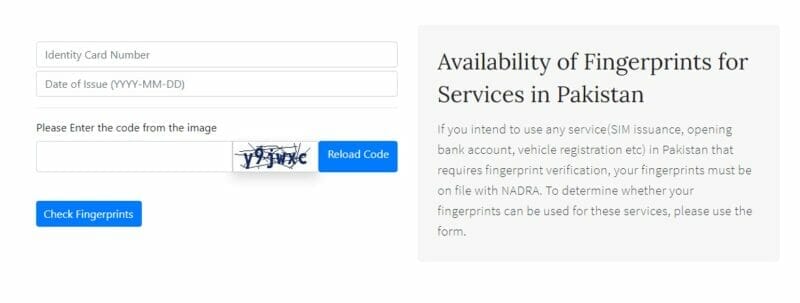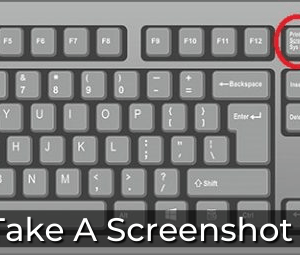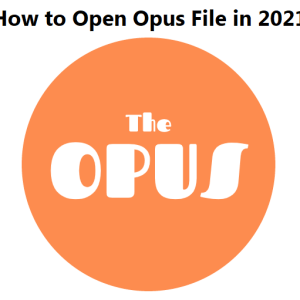CNIC is an abbreviation of the Computerized National Identity Card. It helps in proving the identity of the citizens of Pakistan. NADRA (National Database and Registration Authority) issues a unique 13-digit CNIC number to every individual who is a citizen of Pakistan. Several steps will help you to check CNIC Number Bio Data.
It is incumbent for every teen to apply for a CNIC when they turn 18 in a NADRA office. NADRA holds the records of all the citizens of Pakistan. The 13-digit CNIC number mentioned on the card is given to every individual at the time when parents get their child’s baby form after registering their child in the database of NADRA. Check Online CNIC Id Card Verification & Detail Bio Data by following the steps given below.
Table of Contents
These are the ways to check CNIC Number bio data
Importance of CNIC
NADRA has computerized the record of all the citizens of Pakistan over the last decade. The CNIC of a person holds great importance for every law-abiding citizen of Pakistan. A person can enjoy the perks of being a citizen of Pakistan only when he/she has a valid CNIC number. Below are the benefits are given to the citizens who have a CNIC by the government of Pakistan:
- You can apply and get a job in one of the government departments if you have a CNIC.
- You will need your CNIC when buying a vehicle or land for security and surety purposes.
- You can get a driving license in Pakistan only when you have a valid CNIC.
- You will need to put your CNIC on the form when you want to open a bank account in any commercial bank in Pakistan.
- Only those citizens who have a CNIC can cast a vote.
- You can get a Pakistani Passport only when you have a valid CNIC on you.
- As sim cards are registered on your CNIC, you will need your CNIC to get a sim card registered in your name in Pakistan.
NADRA has taken various steps and has included the latest technology to improve the system of CNIC verification in the past few years. PTA (Pakistan Telecommunication Authority), in collaboration with NADRA, makes sure that every mobile number in Pakistan is registered in NADRA’s database.
As sim cards are issued on the CNIC number, you can check your CNIC number and mobile number by checking your phone number details.
How to Check Your CNIC Number with your Mobile Number?
You can check your CNIC number by following these simple steps:
- Open the Message app on your phone.
- Send a blank message to 667.
- You will receive a reply after a couple of seconds showing details about your phone number along with the CNIC number on which your sim is registered.
- If your sim is registered on your CNIC, the number in the text will be your CNIC number.
If you can’t send a blank message, type some letter or alphabet and tap the “send” button.
Ufone offers a USSD code for checking mobile number details. If you have a Ufone sim, dial *336# and press 1, the details of your phone number and your CNIC will appear on the screen shortly.
If you are a Telenor user, send a blank message to 7751 to find out details about your phone and CNIC number.
You can also check your CNIC (on which the sim is registered) with the mobile app of the sim service provider. This method is a lot easier than sending a message. Follow the steps mentioned below to find your CNIC:
- Install the mobile app of your sim service provider on your mobile phone.
- Open the app.
- Your mobile and CNIC number will be mentioned at the top.
How to Check Your CNIC Verification and Bio Data Online?
Online bio-data checking service and CNIC verification system has been introduced by NADRA recently. You can check your bio-data and CNIC number by the online tracking system of NADRA.
Checking your CNIC Verification and Bio-Data with your Mobile Number?
Follow these steps to check your CNIC verification and bio-data with your phone number:
- Open the Message app on your phone.
- Type your CNIC number with dashes.
- And send it to 7000.
- You will receive a message within a couple of seconds with the name and father’s name of the CNIC holder.
For more information click here.
Checking your CNIC Number Verification Status and Bio Data Online?
NADRA offers services for you to check the verification status and bio-data of any CNIC number with simple, easy steps.
- Go to NADRA’s official website.
- Go to the “Identity Tracking” tab.
- Enter the CNIC number in the blank field and click on the “Search” button.
- The details of the entered CNIC number will appear on the screen within a few seconds.

Hamza Subhan is a digital content director at Price In Pakistan. He lives in Lahore. He keeps an eye on every new item in the markets of Pakistan and his hand on the pulse of Pakistani people to provide them with the information that they need about the product. He has a bachelor’s degree in Electrical engineering from UET Lahore. His keen passion for the latest technology, gadgets, and knowledge about electrical appliances led him to launch Price In Pakistan. He is the main hand behind the articles related to electrical home appliances and gadgets. When he is not looking out for the new technology and writing about it, he is playing guitar and singing for his friends.