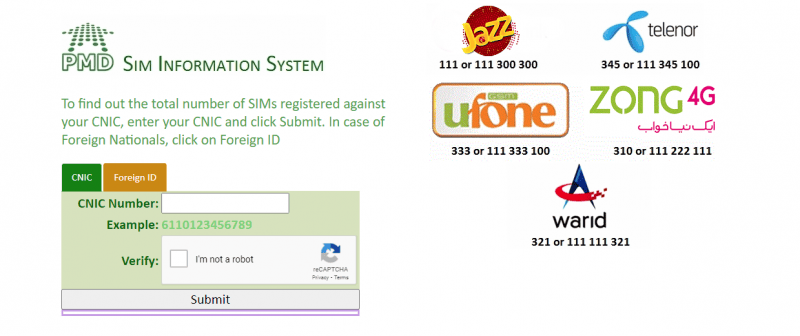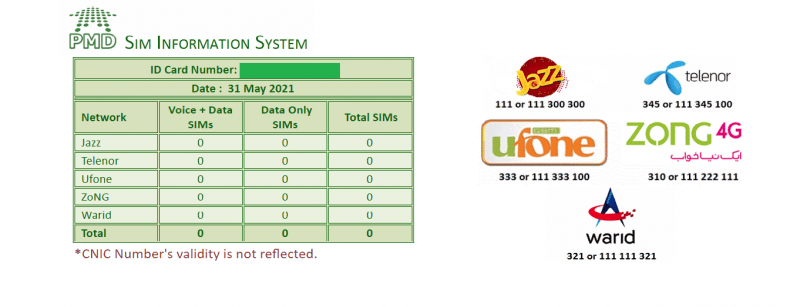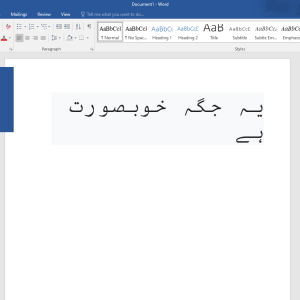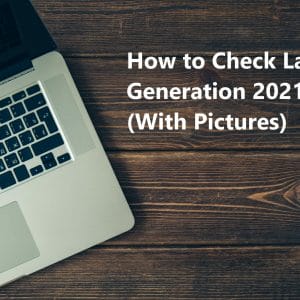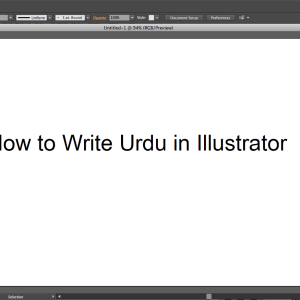Pakistanis were unaware of the communication device before the year 2000, which we call “mobile phone“in the present day. Now, almost every second citizen of Pakistan owns a modern and luxurious mobile phone.
Just like everything has a disadvantage, there are some downsides to mobile phones as well. Due to the use of unregistered and fraudulent SIMs, there was a rise in terrorist attacks and various other illegal activities.
Table of Contents
Some way steps to check SIMs on CNIC
So, to counter this issue, a sim information system became functional in 2009. PTA introduced this system to keep track of the SIMs being used by the people and the activities they do with them. Now, if anyone has to buy a SIM, they have to register it against their CNIC.
Sometimes it happens that we forget how many or which SIMs are registered on our CNIC. As you are allowed to register only a limited number of SIMs on your CNIC, it can be problematic while registering a new SIM on your CNIC if you already have registered two or three SIMs. You can register only a maximum of 5 SIMs on your CNIC. In order to register a new SIM, you have to block one of the previous registered SIMs from your CNIC. Therefore, now you must be wondering how to check SIMs on CNIC. If you want to learn the process, keep on scrolling.
Checking Number of Registered SIMs Against Your CNIC
There are two ways to check the total amount of SIMs registered on your CNIC. These ways are:
- Through Website
- Through USSD
Check SIMs on CNIC Via Website
- Go to the PTA SIM Information System official website Csinfo [1]
- Here, you will enter your CNIC number without dashes, click on the “I am not a robot” verification option, and click on the submit button.
- Here, you will be shown the number of voice + data and data only registered SIMs on your CNIC in a tabular form.
It will provide you the details of sims registered against your CNIC including the name of the mobile company which has issued SIMs against your CNIC. In case, you find out any sims registered against your CNIC, but you are not owning that, then don’t waste your time and contact the concerned Customer Service Center or visit the designated franchises along with your original CNIC in order to block them. (to find out how many SIMS are registered on your name)
Check SIMs on CNIC Via USSD
- Open the SMS app on your mobile
- Enter your CNIC without dashes
- After typing your CNIC, send it to 668
- Once sent, you will receive a detailed message having the information of registered SIMs against your CNIC.
- The SMS charges are 2 PKR + Tax.
- If you note that there is a SIM or two registered on your CNIC and you haven’t registered it, you should block it immediately by calling the customer service of that particular SIM network.
If you want to know who is the owner of a particular SIM, you should send an empty message or type anything and send it to 668. You will receive a message having the name of the person who owns that SIM.
Let me tell you that there are two ways to find the number of SIMs registered against your CNIC. 1st Way: Website: cnic.sims.pk 2nd Way: SMS on 668 with your CNIC You can easily find out the numbers of registered SIMs against your ID Card via these methods. If you want to buy a new SIM card and you already have 8 SIMs registered, you would have to deactivate a SIM card to get a new one.
Conclusion
So this is how you can have complete sim information in two simple ways. The process is not only easy but extremely quick as well. We hope we have provided you enough information and answered your query. For more information, you can visit the PTA official website and clear any of your doubts.
website: price in pakistan

Hamza Subhan is a digital content director at Price In Pakistan. He lives in Lahore. He keeps an eye on every new item in the markets of Pakistan and his hand on the pulse of Pakistani people to provide them with the information that they need about the product. He has a bachelor’s degree in Electrical engineering from UET Lahore. His keen passion for the latest technology, gadgets, and knowledge about electrical appliances led him to launch Price In Pakistan. He is the main hand behind the articles related to electrical home appliances and gadgets. When he is not looking out for the new technology and writing about it, he is playing guitar and singing for his friends.