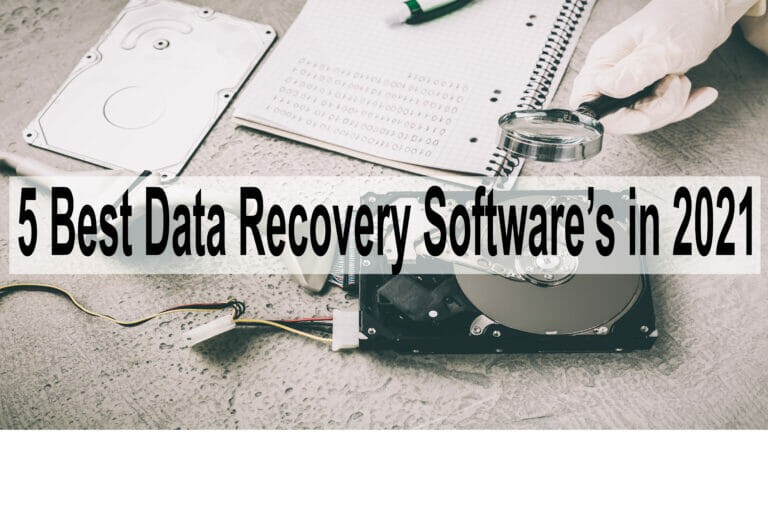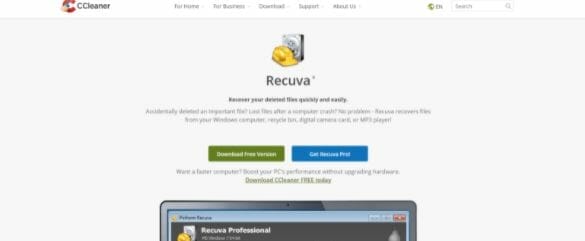Have you accidentally deleted your important files? No need to worry as these top 5 data recovery softwares will recover your lost data in a convenient way.
While there are many positives of the digital world that help everyone to connect with each other and much more, it also has unpleasant downsides and data loss is one of them. Computer users often face this awful problem that impacts their user experience. And to get their essential data back, users have to suffer from unnecessary stress. The struggle to recover their crucial lost files using faulty and useless data recovery softwares is unimaginable. To save you from all of this enormous trouble, we have made a list of the best data recovery softwares that will recover your lost data even if you haven’t backed it up.
So, fasten your seatbelts and let the rollercoaster ride begin.
These are the five best free hard drive recovery applications.
| Software Name | Platform | Pros | Cons | Price |
| Disk Drill Data Recovery |
|
|
|
|
| Stellar Data Recovery |
|
|
|
|
| EaseUS Data Recovery Wizard |
|
|
|
|
| Recuva |
|
|
|
|
| TestDisk Data Recovery |
|
|
|
|
Table of Contents
These are the 5 Data Recovery Software’s
1. Disk Drill Data Recovery for Windows and Mac
The first data recovery software we have for you is Disk Drill Data Recovering software. This is a user-friendly and reliable software that brings back your lost data in just some clicks. The software is paid at a price of 89$ allowing you unlimited recoveries. It also has a trial version in which you can recover up to 500mbs of data for free of cost. The software runs on both platforms, Windows, and Mac. The company claims that users can recover almost any lost data with this software. These programs can retrieve just about anything from a hard drive.
Pros
- Streamlined file recovery
- User-friendly and intuitive interface
Cons
- There is no phone technical support
2. Stellar Data Recovery
One of the most famous and useful data recovery softwares and for some good reasons, Stellar Data Recovery offers various scan options, meaning users can set the scan type for the type of data loss. The data recovery service features different advanced search capabilities, making it easier for users to identify and recover the most important data. Stellar Data Recovery’s advanced features do have a price. This data software recovery isn’t very expensive, but this platform is still somewhat heavy on the pocket.
Pros
- Deep scan options
- Data can be recovered from a full range of devices.
Cons
- Pricey
- Slow deep scans
3. EaseUS Data Recovery Wizard for Windows and Mac
EaseUS Data Recovery Wizard data recovery software is perfectly suitable for Mac and Windows. It is not like any other data recovery service, it is also an easy-to-use application with a three-step easy data recovery process and an interface similar to Windows Explorer. The software works on different types of partitions such as USB flash drives, external and internal hard drives, memory cards, and more. Overall, the software is fast, reliable, and awesome performance-wise.
Pros
- Highly advanced data recovery tool
- Fast deep-scan feature
Cons
- Windows and Mac versions are different
4. Recuva
This lightweight freeware data recovery option is only currently working on the Windows platform. Recuva can recover data from formatted and damaged drives with ease. This data recovery solution has an outstanding user-friendly interface that keeps it a level above other software tools. It also comes with a cool feature that is its ability to safely delete files from your system with an option of files being recovered with various other software options.
Recuva is a lightweight freeware data recovery solution for Windows. It can recover many types of files from your hard drive, memory cards, and other storage devices.
Pros
- Safely delete files
- Preview screen
- Clear interface design
Cons
- Poorer recovery performance than paid data recovery softwares
5. TestDisk Data Recovery
TestDisk Data Recovery software is only applicable to partition recovery but works on both Windows and Mac. It is a command-line tool that supports various file systems and operating systems. The app is available in a bootable version and is still supported by its developer. The tool works great in recovering lost files. Overall, This freeware solution is a very specialized tool that will not serve the wants of common users suffering from accidental loss of data. The working of this data recovery solution can cause additional damage to potentially recoverable data when used by people without proper training.
Pros
- Wide filesystem and operating system support
- Recovers file tables, partitions, and boot sectors
- Comes with a bootable version
Cons
- Complicated to use
FAQs
- Which is the best data recovery software free?
Disk Drill Data Recovery is the best data recovery software free that allows you to recover up to 500 MBs of files in its trial version.
- What is the best free data recovery software for Windows 10?
We have mentioned the best free data recovery software for windows that you can try to recover your lost files. Go through the softwares and then choose the one that you think will work perfectly for you.
- Does data recovery software really work?
Yes, data recovery software really works, especially the ones which we have enlisted. Try this softwares and you will be able to recover deleted files from your systems. They have the ability to recover any type of file.
Conclusion
Here, in this article, we have discussed some of the best data recovery softwares that are perfect for recovering lost or deleted files and folders. All of these softwares are best of the best and are recommended for use on Windows and Mac. Although some of these softwares are free on trial versions, their paid versions come with various perks and better extra features. All of our mentioned softwares are from popular companies and will work perfectly to recover your lost or deleted files.

Hamza Subhan is a digital content director at Price In Pakistan. He lives in Lahore. He keeps an eye on every new item in the markets of Pakistan and his hand on the pulse of Pakistani people to provide them with the information that they need about the product. He has a bachelor’s degree in Electrical engineering from UET Lahore. His keen passion for the latest technology, gadgets, and knowledge about electrical appliances led him to launch Price In Pakistan. He is the main hand behind the articles related to electrical home appliances and gadgets. When he is not looking out for the new technology and writing about it, he is playing guitar and singing for his friends.