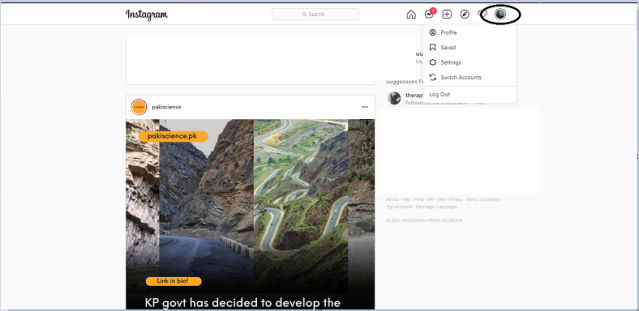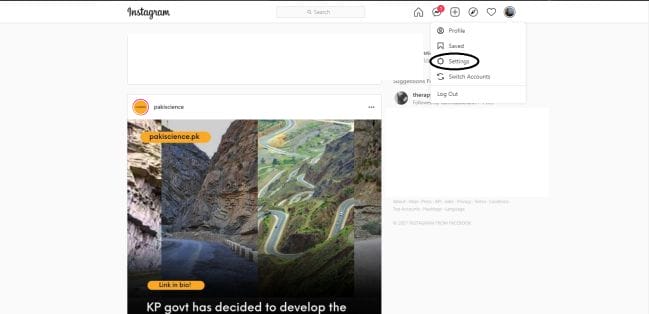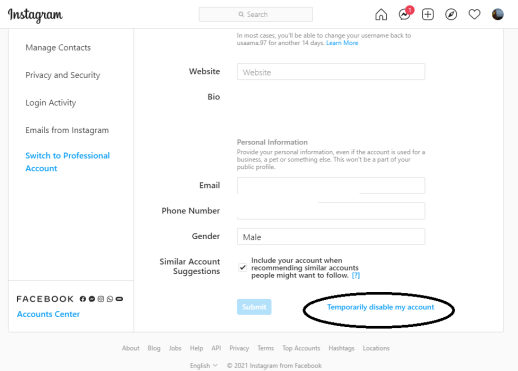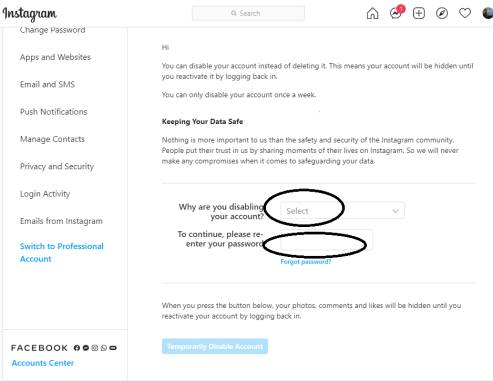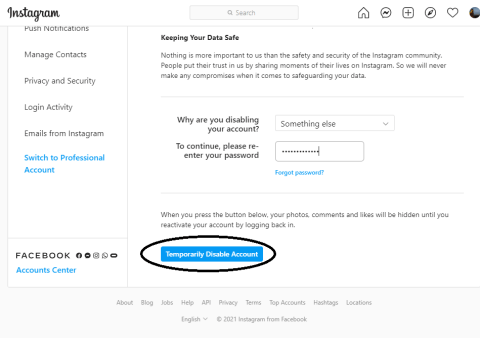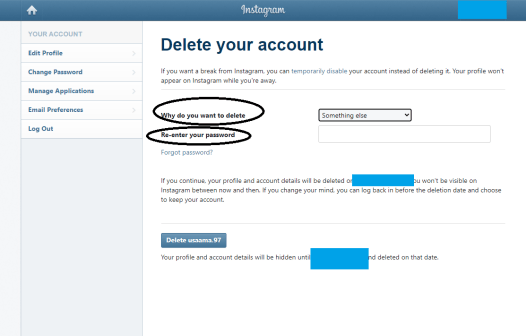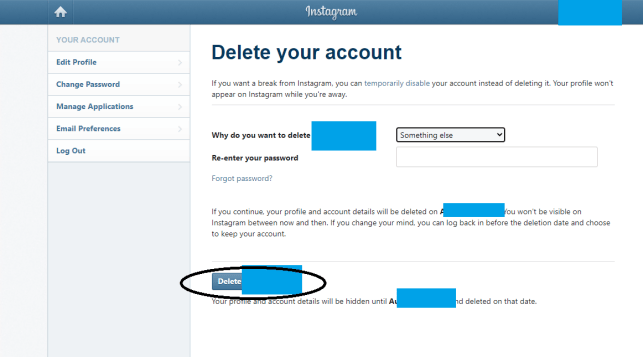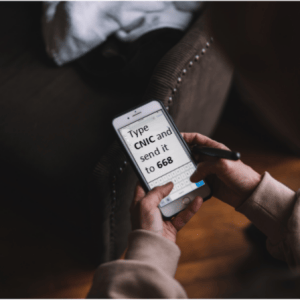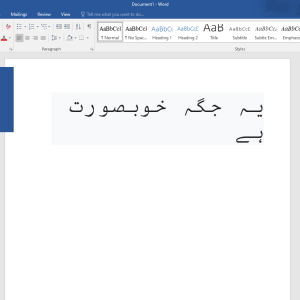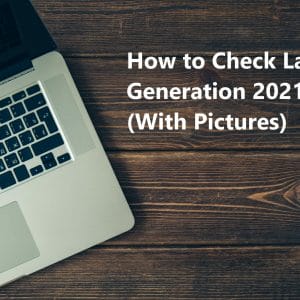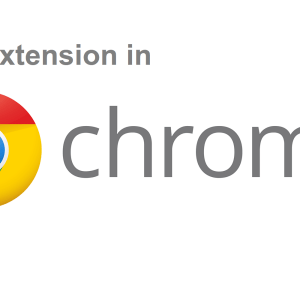Want to know how to delete Instagram account? Keep on reading to find out how you can do that.
People often become fed up with Instagram and want to permanently take a break by saying goodbye to it. Though the process of deleting your Instagram account is very simple, people usually don’t know how to do it. If you are also one of them, don’t worry, here is the method of deleting your Instagram account in no time. This piece of writing is useful for people who are looking to take a short break from their Instagram live by temporarily disabling their Instagram account.
Note: To delete or temporarily disable or permanently delete your Instagram account, you need to log in to your Instagram account from a browser on PC.
Table of Contents
Temporarily Disable Your Instagram Account
For temporarily disabling your Instagram account:
- Click on your profile picture
- Then go to settings
- Scroll down and you will find the “Temporarily disable my account” option.
- Click on it, tell a reason and enter your password.
- Finally, click on the “Temporarily disable my account” option. Your account will be disabled temporarily.
Permanently Delete Your Instagram Account
- To delete your Instagram account, click here.
- This link will take you to the page from where you can delete your Instagram account.
- Here, enter the reason why you want to delete your Instagram account and enter your password.
- At last, click on the “delete” option. Your account will be deleted within 90 days.
FAQs
-
How do I delete my Instagram account permanently from my phone?
In this article, we have given you the complete process of deleting your Instagram account permanently from your phone. Simply follow the steps and your account will be deleted permanently.
-
Does Instagram account delete immediately?
No, the process is quick but Instagram may take up to 90 days to delete your Instagram account.
Conclusion
So, this is how you can temporarily disable or permanently delete your Instagram account. The process is very easy and simple and anyone can use it. Simply follow the steps and you will get your desired results. In case of any trouble, doubts, or confusion, you may visit the official site of Instagram to resolve them.

Hamza Subhan is a digital content director at Price In Pakistan. He lives in Lahore. He keeps an eye on every new item in the markets of Pakistan and his hand on the pulse of Pakistani people to provide them with the information that they need about the product. He has a bachelor’s degree in Electrical engineering from UET Lahore. His keen passion for the latest technology, gadgets, and knowledge about electrical appliances led him to launch Price In Pakistan. He is the main hand behind the articles related to electrical home appliances and gadgets. When he is not looking out for the new technology and writing about it, he is playing guitar and singing for his friends.