The Government of Punjab and Sindh have computerized Land Records to improve service delivery and the perceived level of tenure security. The government of Punjab has set up the Punjab Land Records Authority (PLRA) through which one can check property ownership. PLRA provides services for you to check property ownership in Punjab online and for Sindh, you can check your property ownership status at sindhzameen.
Follow these steps to check property ownership:
- Go to Punjab Zameen or sindhzameen to check property records online in Punjab or Sindh respectively.
- Select your area, tehsil, and district from the drop-down list.
- Enter your property number or CNIC number to check your property ownership in Pakistan.
A few years ago, checking property ownership was a long process that involved tens and hundreds of visits to the Patwaris and office of the Board of Revenue. There was no online service to check land records or ownership. The system was centuries old and had many loopholes which were the cause of rampant corruption inland and property-related matters.
To nip the corruption in this department and make the process of property ownership easier, the Government of Pakistan brought an online system for land and property records. Unfortunately, this system is not available in all the provinces of Pakistan.
Only the governments of Punjab and Sindh provide this online facility to check your property ownership status. Below is a guide on how to check property ownership in Pakistan online.
Checking Through Punjab Land Record Authority (PLRA)
PLRA has computerized the land and property records. If you own a property in Punjab, you can access the records online through the Land Records Management Information System. PLRA manages all the property and land-related matters in the province.
You can access All the records of land and property on the official website of Punjab Zameen. Here are the steps to check the property and land ownership in Punjab:
- Go to Punjab Zameen
- Click on the “Ownership Details” button on the homepage of the website.
- Select the district where your property is located from the drop-down menu.
- Now select the Tehsil of your property.
- Select the Area of your property.
- Now you can search your property with your Property number (Khewat number) or CNIC.
- After entering your CNIC or the property number, click on the “Search” button.
You can download the mobile app of the Punjab Land Record Authority.
Benefits of Land Record Management Information System (LRMIS)
- With LRMIS, you can check your property records from the comfort of your home.
- You don’t have to pay any kind of fee to check your record.
- The process of transfer of property is less time-consuming.
- Incorporation with NADRA and Biometric verification guarantees the security of property records.
- There is no chance of corruption.
- You don’t have to go to patwari to check your ownership record.
Checking Property Record Through Sindhzameen
The Sindh Board of Revenue has launched a similar online system for people who own property in Sindh. Visit the official website of Sindhzameen and enter the district, Taluka/Town, Ward/Quarter, and Survey no and click the “View” button. If you want to check your property ownership manually, visit your province’s website, and there is no need to deal with patwaris anymore.

Hamza Subhan is a digital content director at Price In Pakistan. He lives in Lahore. He keeps an eye on every new item in the markets of Pakistan and his hand on the pulse of Pakistani people to provide them with the information that they need about the product. He has a bachelor’s degree in Electrical engineering from UET Lahore. His keen passion for the latest technology, gadgets, and knowledge about electrical appliances led him to launch Price In Pakistan. He is the main hand behind the articles related to electrical home appliances and gadgets. When he is not looking out for the new technology and writing about it, he is playing guitar and singing for his friends.

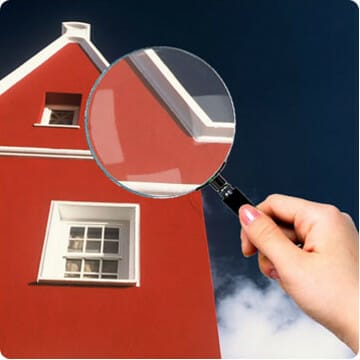
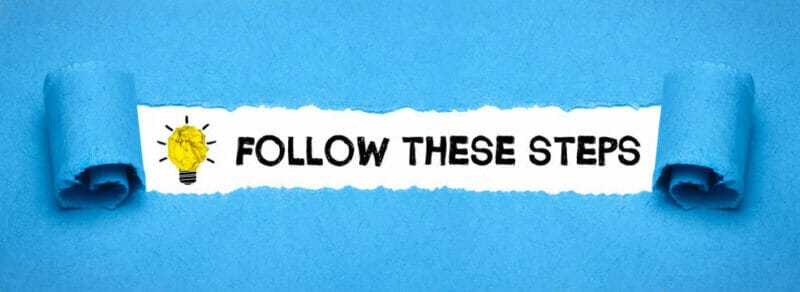




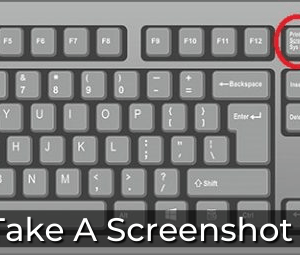
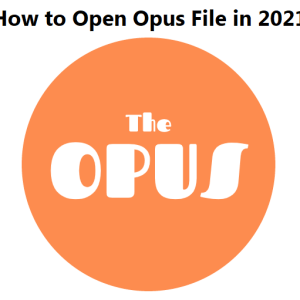


cialis online generic Aidan, USA 2022 04 30 03 06 12