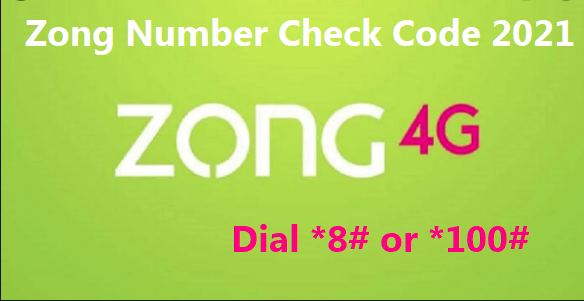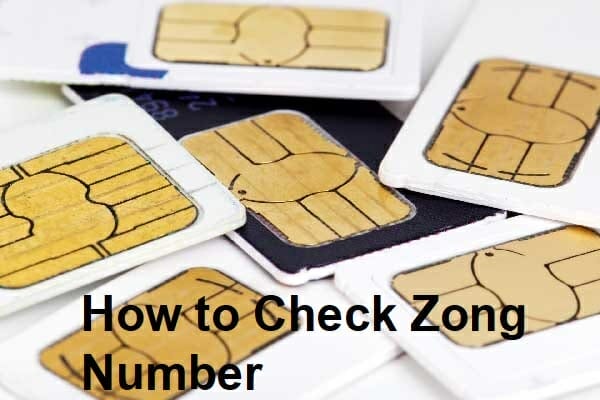If you have forgotten your Zong sim number and want to find out your number again, there are several easy ways to check your Zong number with the Zong number check code. You have come to the right place if you want to find out how to check zong number from your phone. One of the easiest ways to find your Zong number is with zong number check code which is as follows:
- Open your mobile dialer.
- Dial *8# or *100# on your phone.
- Your Zong sim number will appear on your screen within a few seconds.
In this age of technology, when your gadgets remember all the things you need for you, forgetting your own phone number is very common. If you have a Zong sim in your phone and you can’t seem to remember your sim number, this article is for you to help you check your Zong number.
Zong is one of the biggest mobile network operators in Pakistan. It provides coverage across the country hence it has a wide number of users all over Pakistan. Zong comes under the umbrella of China Mobile Pakistan Limited (CMPak Limited).
Zong came to Pakistan in 2008 and acquired Millicom. Today, it is one of the best mobile network operators in Pakistan and the first network operator that brought 4G services in Pakistan.
Zong 4G network is now available in most of the areas in Pakistan. Zong has been conducting tests for 5G in the country which will be launched soon and take technology to a whole new level. Zong is likely to be the first network operator to bring 5G in the country.
Keep reading the article to find out how to check zong numbers.
Before you start any of the following methods, you have to make sure you have installed the zong sim for which you are trying to find the number in your mobile phone.
Table of Contents
How to Check Zong Number with Zong Number Check Code?
If you want to check Zong number, keep reading this article as we will interest you with several ways to check Zong number.
First Method:
You can check your Zong number by dialing a code on your phone. Follow these steps to find out your Zong number:
- Open your mobile dialer on your mobile phone that has the Zong sim.
- Dial *8# on the dialer.
- The Zong sim number of the installed sim will appear on your mobile screen.
You check your zong sim number without balance with this method. If this code doesn’t work, try dialing *2#.
This zong number check code is the easiest method to check Zong sim number. Simply dial *8# on your phone and get your mobile phone number on your screen.
This method will help the users find forgotten Zong sim numbers and keep them remembered any time anywhere.
Second Method:
Here is another code to how to check Zong number on your mobile:
- Open the dialer on your cell phone.
- Dial *100# on the dialer.
- You will get the zong sim number within a couple of seconds.
The second method with zong number check code is as simple and easy as the first one. If the first method does not work, you have to dial *100# on the dialer and press the “call” button. Your phone number will appear on your screen within a few seconds.
Third Method:
If you want to find the Zong sim number you have forgotten, here is how to check zong number using your phone in easy steps:
- Open the dialer on your phone.
- Dial *2# on the dialer and press the “Call” button.
- You will see your Zong sim number on the mobile screen in a couple of seconds.
This is the easiest method as any other method stated above to find your forgotten Zong number with ease. If the above method does not work, this method will surely have to work.
Forth Method:
These are the steps on how to check zong number with your cell phone:
- Go to the Messages app on your mobile phone.
- Type MNP in the space for text and send it to 667.
- You will get all the details about the sim with the sim owner’s name, his/her CNIC number and address in a text message.
This method is different from the other methods stated above. You can check the sim number of any mobile network with this method. Simply type MNP in the message and send it to 667 and you will receive a reply in a few seconds. In the message received, you will get information about the name of the sim owners, the ZONG sim number, CNIC number of the sim’s owner and the registered address of the owner.
Fifth Method:
Pakistan Telecommunication Authority (PTA) provides the network services users with an online facility to check zong sim number. If you want to find out all the details about your carrier number, go to the official website of PTA and follow these steps:
- Go to https://cnic.sims.pk/index.php
- Enter the valid CNIC number on which the sim card is registered
- Click on the “Submit” button.
All the information regarding the sim cards registered on your CNIC number will appear on the screen.
Sixth Method:
You can also check zong sim number by calling the Zong helpline. Here is a step by step guide on how to check Zong number from the Zong helpline.
- Call on 310 from your mobile phone
- The operator will provide you with all the details regarding the sim card including Sim owner’s name, sim number and the registered address.
- Zong helpline provides a great service and makes sure you are satisfied with your queries resolved.
Seventh Method:
You can check your sim number through your mobile settings. Follow these steps to check Zong number with this method:
- Go to “Settings” on your mobile phone
- Tap on the “About Phone” option on your mobile
- Go into the “Systems” option
- Now go to the “Sim Status”
- Follow the “My Phone Number” option on your phone
- Your Zong sim number will appear on the screen of your mobile phone.
These are the methods with which you follow to check the Zong number with the Zong number check code and zong helpline. The first two methods are exclusively for the ZONG number users. Method number four can be used by any sim users to check the zong sim’s owner’s name, CNIC number, date of activation of the sim card and address of the owner. You can get all this information by simply entering your CNIC number in the blank field and submitting it. With any one of these methods, you can find your zong number in a few easy steps. Hopefully anyone who wants to know how to check your will find this article helpful.

Hamza Subhan is a digital content director at Price In Pakistan. He lives in Lahore. He keeps an eye on every new item in the markets of Pakistan and his hand on the pulse of Pakistani people to provide them with the information that they need about the product. He has a bachelor’s degree in Electrical engineering from UET Lahore. His keen passion for the latest technology, gadgets, and knowledge about electrical appliances led him to launch Price In Pakistan. He is the main hand behind the articles related to electrical home appliances and gadgets. When he is not looking out for the new technology and writing about it, he is playing guitar and singing for his friends.