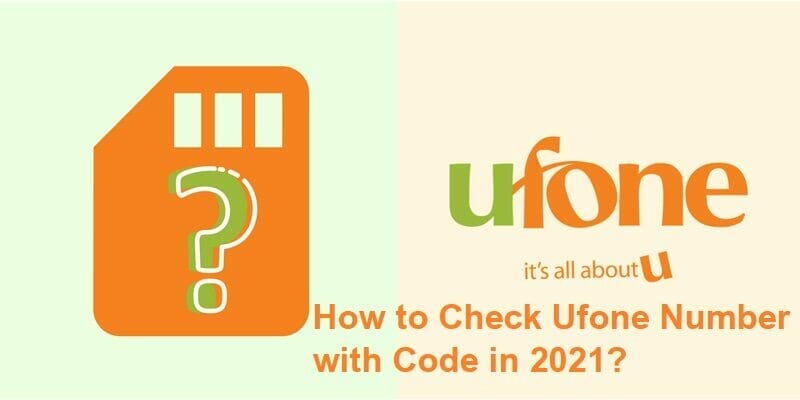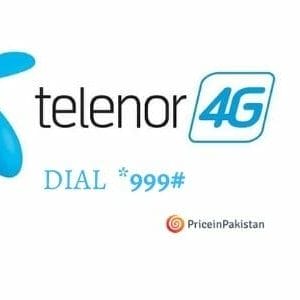Ufone Number Check Code, At this age when you use your mobile phone or tablets to remember things for you, it is quite common to forget your own mobile number. If you don’t seem to remember your mobile phone number, there is nothing to worry about. There are several ways with which you can check your Ufone number. You can either check the Ufone number with the check code, send a text to 667 or call the Ufone helpline. The step-by-step guide on how to check Ufone number with Ufone Number Check code is as follow:
- Insert your Ufone sim in your phone.
- Open the mobile dialer.
- Dial *780*#.
- The details about your Ufone sim number will appear on your screen within a couple of seconds.
Table of Contents
How to Check Ufone Number with Ufone Number Check Code?
If you have a Ufone sim and you don’t remember your phone number, this article will help you find out your Ufone number with easy methods. Keep reading to find out how to check your Ufone number.
First Method:
Below is the first method on how to check Ufone number with a Ufone number check code for Ufone users. Follow these steps and type the Ufone number check code correctly to find out your number.
- Go to your mobile dialer.
- Dial *780*3# check code.
- Your Ufone number will appear on your screen in a couple of seconds.
You will be able to check your contact number without a balance.
Second Method:
This is another method to check Ufone number with a number check code.
- Go to your mobile dialer.
- Dial *1#.
- In the next step see your Ufone sim number on your screen in a few seconds.
This method is as simple and easy as the first one and this method doesn’t require any service charges .
Third Method:
If you want to check Ufone number and keep it safe on your mobile phone, this method is best for you.
- Open the messaging app on your mobile.
- Type MNP in the message and send it to 667.
- You will receive a reply to your text in a few seconds with details regarding your Ufone sim number, sim number owner’s name, activation date, etc.
This method will cost you some charges. You have to have some credit on your phone to use this method. If you don’t have enough credit, you will get an error message from the service provider. This method is the easiest one for Ufone Sim Number Check Code 2021.
Fourth Method:
Ufone customers can call the Ufone helpline to check the details regarding their sim number. Follow these steps to find your Ufone sim number:
- Dial 333 to call the Ufone helpline from your phone.
- Follow the instructions of the operator carefully and provide him/her with all the details you are asked for.
- If the Ufone sim number is registered with your CNIC, the operator will tell you the details about the sim such as the name of the owner of the sim, your CNIC, mobile number, and activation date.
Terms and Conditions
- The codes to check Ufone sim numbers can change at any time. If the above-mentioned codes do not work, make sure to visit the Ufone official website to find new number check codes.
- You can check the number of only those sims that are active. You cannot check the numbers of the inactive sims.
- If the Ufone number check code does not work, call Ufone helpline 333 for further information.

Hamza Subhan is a digital content director at Price In Pakistan. He lives in Lahore. He keeps an eye on every new item in the markets of Pakistan and his hand on the pulse of Pakistani people to provide them with the information that they need about the product. He has a bachelor’s degree in Electrical engineering from UET Lahore. His keen passion for the latest technology, gadgets, and knowledge about electrical appliances led him to launch Price In Pakistan. He is the main hand behind the articles related to electrical home appliances and gadgets. When he is not looking out for the new technology and writing about it, he is playing guitar and singing for his friends.