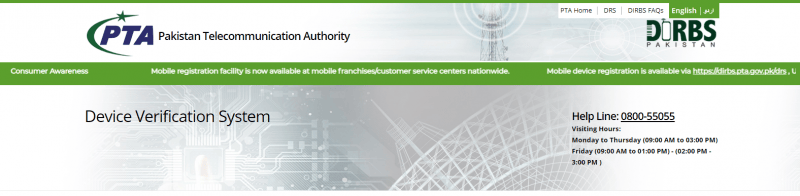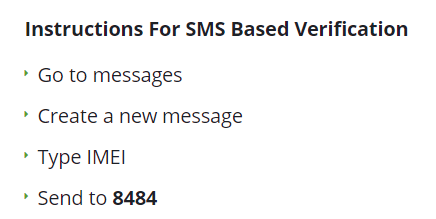Using a mobile phone which is not registered by PTA can result in it being blocked. Therefore, whenever you buy a phone, make sure it is registered by PTA. If you have bought an unregistered phone, don’t worry, you can still get it registered by PTA. Don’t know how to do that? Relax, as, in this article, we will tell you how you can register mobile in PTA in no time.
Table of Contents
These are the steps through which you can Register Mobile in PTA
It’s been quite a time since PTA has been recommending Pakistanis to do mobile registration. Furthermore, PTA has been sending messages to everyone about warnings of their phones being blocked in case of using unregistered phones. The registered phones have a stamp of PTA on the phone box, verifying the phone is registered and approved by PTA.
You must be wondering why the registration is so important that if you don’t do it, the PTA will give you severe punishment for blocking your phone. PTA needs to track the mobile phones of people in order to put a full stop to the smuggling of mobile devices. There are zero registration charges if the mobile phone is purchased in Pakistan. Whereas, if you have bought it from outside Pakistan, you have to pay the tax and then register your mobile phone. You have 60 days to register it before it gets blocked.
DIRBS stands for Device Identification, Registration, and Blocking System. It is the system through which your mobile is registered. It makes sure that no mobile phones other than the legal ones can be used over Pakistani mobile networks, which are Jazz, Ufone, Telenor, and Zong. The system has proven to be extremely useful in identifying and blocking thousands of smuggled mobile devices.
How to Check Registration of your Mobile Phone
To check the PTA mobile registration, you need to type your mobile’s IMEI number and send it to 8484. You will receive a text message confirming whether your mobile is registered or not. In case if you don’t know the IMEI or are unable to find it on the device, you can dial *#06# from your dialer, and it will show you the IMEI number. Mobile phones having dual or triple sim slots will receive two or three IMEI numbers, respectively. Another way of checking your device’s status is by visiting the PTA official website.
Once you have sent the message to 8484, you will receive one of the following messages:
- The mobile phone IMEI is blocked. It means that the phone is blocked, and you cannot use it in Pakistan. You have to pay the relevant taxes, get it registered, and then use it.
- The mobile phone IMEI is compliant (PTA Approved). It means your device is approved by PTA, and you can easily use it.
- The mobile phone IMEI is non-compliant, but you can still use network services.
Now we will discuss how you can register your phone in case you haven’t registered it already.
Mobile PTA Registration Via USSD
Follow the following steps in order to register your mobile phone:
- Begin by dialing *8484# from your dialer.
- After dialing, numerous options will appear on the screen. You need to press 1 for mobile phone registration.
- Next, if you are a Pakistani citizen, press 1. For foreigners, they have to press 2.
- Then, if you are registering for the first time, press 1. No charges are applied on the first phone registration.
- Enter your CNIC and passport number.
- Tell the number of sim slots on your mobile phone.
- Enter the IMEI numbers according to the number of slots.
- Finally, press 1 to finish the registration process.
Congrats! You have submitted your mobile registration in PTA. You will receive a confirmation message asking whether the given credentials are correct or not. In case if they are incorrect, you have to repeat the discussed steps again.
Mobile Phone Registration Via DIRBS
This is the online process of registering your phone. Follow the following steps to register your phone through DIRBS:
- First, to use the device registration portal, go to the website PTA
- You need to make an account on the website. Sign up and make your account.
- After signing up, a form will appear. Fill the form and provide the asked information.
- Next, choose the user type and purpose. In purpose options, you will choose individual/personal for tablet/mobile, and in user type, you have to choose the foreigner option.
- Give the required details, including address, email, phone number, and passport number, and finish adding information to your account.
- You will receive a confirmation mail on your mail having a link. Click on the link to confirm you have signed up.
- Now, log in to your newly made account.
- After you have logged in, a declaration window will appear, and on the left side, an individual COC option will appear. Click on the COC option.
- Next, dial your mobile IMEI number and your sim number.
- You will receive an SMS from PTA whether you have to pay the tax for your device or not.
- Click on my application to track the status of the application.
So, this was the complete process of how to register mobile in PTA. If you haven’t registered yet, register your device now and keep on enjoying using your phone without any inconvenience. For further information, you can go to the PTA official website and clear all of your doubts.
Save Your Phone From PTA Blockage
However, dear readers, this is not the case. Let us make it clear to you that when you get this message, you only have to send your IMEI number or code to 8484. After that, You will receive the message from PTA which will show you the status of your Phone.
You can receive one of the following four messages.
- “IMEI is compliant”
- “Device IMEI is Valid. Insert SIM and make a call/SMS to anyone on or before 20/10/18 date for auto registration”.
- “Device IMEI is non-compliant. Please insert all your SIMs in this device and use them before 20/10/18 date to continue using this device”.
- “Device IMEI is blocked. Reported stolen in the message”.
FAQs
How to register your mobile phone device?
DIRBS ensures a secure and healthy mobile device ecosystem in Pakistan. Now you can register yourself without any internet access, through USSD.
What is DIRBS?
Device Identification Registration and Blocking System DIRBS is a system designed to identify non-compliant devices operating on local mobile networks. It automatically registers compliant devices operating on the mobile networks and eventually blocks non-compliant devices.

Hamza Subhan is a digital content director at Price In Pakistan. He lives in Lahore. He keeps an eye on every new item in the markets of Pakistan and his hand on the pulse of Pakistani people to provide them with the information that they need about the product. He has a bachelor’s degree in Electrical engineering from UET Lahore. His keen passion for the latest technology, gadgets, and knowledge about electrical appliances led him to launch Price In Pakistan. He is the main hand behind the articles related to electrical home appliances and gadgets. When he is not looking out for the new technology and writing about it, he is playing guitar and singing for his friends.