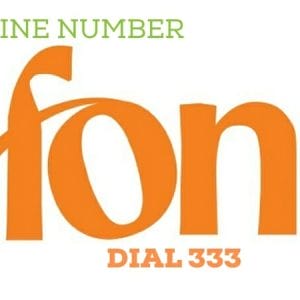If you are a Warid customer and have recently activated an internet package, you must be looking to know how much internet volume you got or how much MBs are left. However, just like thousands of other customers, chances are you don’t know how to do that or what is the Warid MB check code. Don’t worry. In this article, we will provide you all the codes along with the information and methods through which you can check your remaining or consumed mobile data. Moreover, check out these easy steps by which you can share warid balance at home and any time.
Warid is a popular 4G mobile operating company in Pakistan that covers all the regions of Pakistan. Until now, the company has successfully gained the trust of more than 66 million mobile users in Pakistan. This shows the reliability of the company and how good its services, features, and offers are. Warid has gained a lot of popularity due to its 4G LTE network. If something is not clear one can also contact warid helpline.
The method is pretty much straightforward and is best suited for prepaid customers who are willing to know the amount of MBs they have. All you have to do is dial a code, and you will get the information on the remaining internet volume. Read on to find out how to check Warid remaining MBs.
Table of Contents
How to Check Warid Mb Check Code
How to Check Jazz Remaining MBs
Warid offers you high-speed 4G internet to allow you to stream non-stop and download stuff at high rates at extremely affordable costs.
You can check the remaining internet MBs by dialing the internet package code you subscribed to and *2# with it. So, the code becomes *internet-package-code*2#. So, if you have subscribed to Warid weekly premium package, the activation code is *117*47#. So, the Warid MB check code for this package will be *117*47*2#. Additionally, in case of emergency one can also take Warid Advance Balance.
If you are using Warid monthly premium internet package, then you must know that *2000# is the code for this package. So, the Warid MB check code for this internet package will be *2000*2#. So in this way, you can just dial the respective code, and then you can check the remaining internet on your monthly premium package by Warid prepaid or any other package.
How Can I Check Remaining Warid Balance?
If you are using the Warid network or Warid sim, you can check the remaining balance by dialing a USSD code on your dialer. The code you need to dial is *111#. After dialing, you will instantly receive a message having the summary of your remaining Warid balance along with its expiry date. What is more, just follow these steps and find out many warid call packages.
How To Check Warid Free MBs with Jazz App
If you don’t want to get in the hassle of dialing code or forgot about the codes and don’t have time to search on the internet for codes, you can check to remain Warid MBs through the Jazz App. The process of checking Warid Free MBs on the app is very easy. Just download the application from the play store or apple store and enjoy the app while sitting at home. Moreover, check out this easy way to load your warid card.
So, these were the codes required to check the remaining internet, mobile data, or MBs on your Warid internet 4G package. We are confident we have given you enough information through which you can easily check Warid’s remaining MBs. We have mentioned MB check code Warid along with other MB check codes. You can visit their official website for any additional information or call their helpline 111.

Hamza Subhan is a digital content director at Price In Pakistan. He lives in Lahore. He keeps an eye on every new item in the markets of Pakistan and his hand on the pulse of Pakistani people to provide them with the information that they need about the product. He has a bachelor’s degree in Electrical engineering from UET Lahore. His keen passion for the latest technology, gadgets, and knowledge about electrical appliances led him to launch Price In Pakistan. He is the main hand behind the articles related to electrical home appliances and gadgets. When he is not looking out for the new technology and writing about it, he is playing guitar and singing for his friends.