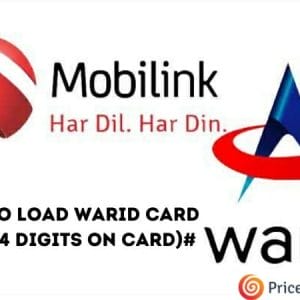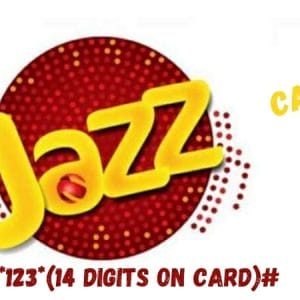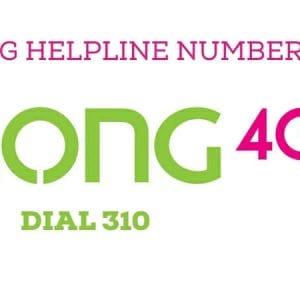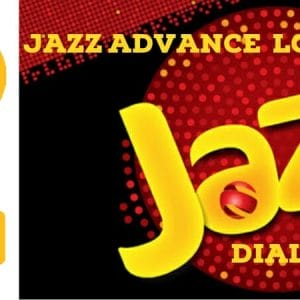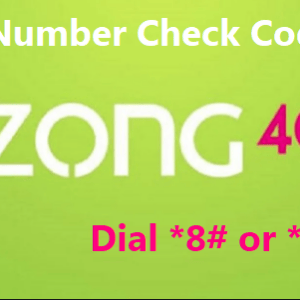Do you know how to recharge the Telenor card? If no is your answer, this article is for you. Here we will discuss various methods to recharge the Telenor sim. All of our discussed methods are very easy to use, quick and straightforward. So, continue reading to find out these methods.
Telenor is well-known and one of the leading mobile network companies in Pakistan, having a customer base of more than 47 million customers. The company offers various efficient internet, call, social media, and SMS packages. The company is mostly famous due to its 4G internet services all over Pakistan. Moreover, discover out this easy way to check your remaining Telenor MBs.
Table of Contents
Load Telenor Card via Telenor Scratch Card
The first method is by using a Telenor scratch card. Get a Telenor scratch card and scratch it. On scratching, you will reveal a 14-digit PIN. But be careful when scratching because if you scratch the card too hard, you may permanently remove the 14-digit number. After noting down the card number, open the dialer on your mobile phone. Then, dial *555*14-digit-pin-number on it. After dialing it, you will receive a confirmation SMS having all the details of the Telenor charge amount along with the validity date. To check how much amount you have in your account, you can dial *444# on the Telenor sim. For any sort of query do not hesitate to dial the Telenor helpline.
Load Telenor Card via Telenor Retailer
In this method, you need to visit your nearby Telenor retailer. You will give your number and the required amount to the retailer. The retailer will top up your account instantly, and you will receive a confirmation message. Dial *444# to check how much amount you have in your Telenor account. In this way, you can recharge the Telenor sim in no time. Furthermore, discover this awesome way to get Telenor balance share in no time.
Load Telenor Card via My Telenor App
Telenor has launched its application which goes by the name My Telenor App. The company has launched this app to offer ease, convenience, and many services to its subscribers, such as activate or deactivate offers, usage details, and also do Telenor recharge. If you don’t have the application, you can download the application from Google Play or the Apple store for free. How to do Telenor recharge with My Telenor App? The process is very easy, which allows you to be free from the hassle of remembering different codes. These steps are involved in the process:
- Open your My Telenor App and log in to your account.
- Then, select the option “pay by scratch card.”
- At last, enter the 14-digit PIN and press the recharge button to complete the recharge process.
- After logging in, tap on the recharge option.
- You can check your account balance from the dashboard of the app.
So, these were the methods to recharge the account from your Telenor number. We have tried our best to answer your query, “how to load a Telenor card?” To recharge your account, dial 555 from the number to top up your Telenor account. If you want to follow methods to load the Telenor card, you can safely follow them. Get to know more about the Telenor advance balance which can surely help in emergency situations.
FAQs
Telenor card load karne ka tarika?
You just have to dial *555*14-digit-pin-number#.
How to check Telenor Balance?
Simply dial *444# from your mobile phone
What is the Telenor balance share code?
You just have to dial this number *1*1*Number*Amount#. On the place of the number write this number on which you would like to Share Telenor balance and at last on the place of amount write the amount of money you would like to send.

Hamza Subhan is a digital content director at Price In Pakistan. He lives in Lahore. He keeps an eye on every new item in the markets of Pakistan and his hand on the pulse of Pakistani people to provide them with the information that they need about the product. He has a bachelor’s degree in Electrical engineering from UET Lahore. His keen passion for the latest technology, gadgets, and knowledge about electrical appliances led him to launch Price In Pakistan. He is the main hand behind the articles related to electrical home appliances and gadgets. When he is not looking out for the new technology and writing about it, he is playing guitar and singing for his friends.