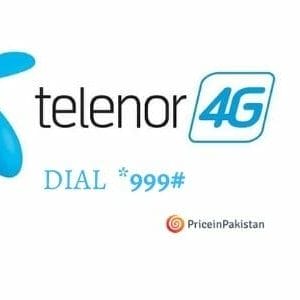Loading a card is pretty easy and a common task. We assume you know how to recharge your Ufone card, right? No? Don’t you know how to do so? Well, don’t worry, this article is here to help you out. Scroll down to find out how to load or top up your Ufone account.
Ufone is a popular mobile operating company in Pakistan. Ufone offers efficient, quick, and user-friendly services and features to its more than 23 million subscribers in Pakistan. There are numerous packages Ufone offers to its customers. Other than offering various exciting packages, Ufone has also engaged its audience with its humorous advertisements. Moreover, discover out this easy way to check your remaining Ufone MBs.
Authorities at Ufone claim that they immensely focus on their quality which is why they are the fast-growing service provider. It is the reason why customers are rapidly gravitating towards them. For any sort of query do not hesitate to dial the Ufone helpline.
There are three different methods to recharge your prepaid Ufone mobile account. You can use any method to top up your account as all of these methods are very easy to use. These methods are:
Table of Contents
Ufone Recharge Card Method to Load Ufone Card
The first method is using the scratchable recharge Ufone scratch card. The Ufone card comes in Rs. 100, mini super card (Rs. 330), Super card Plus (Rs. 599), and Super Card Gold (Rs. 999). First, you need to buy a Ufone scratch card and scratch it. Remember to scratch the Ufone card carefully, or else you may permanently remove the number on your scratch card. After scratching, a 14-digit Pin is a number revealed. The number revealed when you scratch the Ufone card for Ufone recharge is the main number to take care of. Then, get your mobile phone and open the dialer. Note down your 14 digit PIN. On dialer, dial *123*Your-14-Digit-Pin# and wait for the response. After a few seconds, you will receive a confirmation message that your prepaid Ufone mobile number is recharged. So, that is how you do Ufone recharge on your Ufone number. Furthermore, discover this awesome way to get a Ufone balance share in no time.
Ufone Retailer Method to Load Ufone Card
In this method, you need to go to your nearby Ufone retailer. For this purpose, you need to tell your number and the desired amount to recharge your Ufone account. The retailer will instantly recharge your account, and you will receive a confirmation message as well. Get to know more about the Ufone advance code which can surely help in emergency situations.
My Ufone App Method to Load Ufone Card
Similar to other mobile network operators of Pakistan, Ufone also has launched their app called My Ufone App for its subscribers to let them manage their Ufone sim. [1] The application is available on the Apple store and Google play. To load your Ufone card via the My Ufone app, follow the following steps:
- Open the My Ufone app on your mobile phone.
- Log in to your account. If you don’t have an account, you need to make a new account to use the application. You may use your Facebook account to make a new account or log in to an existing one.
- After opening your account, tap on “Recharge.”
- Next, tap on the option “recharge via Scratch/Super card.”
- Finally, scratch the Ufone scratch card then and note your 14 digit number on your card. Enter the Pin code and top on recharge to complete the recharge process
So, these were the methods through which you can recharge your Ufone account. We are confident we have provided you enough information to make the recharge process easy for you. We have answered your question “how to Ufone scratch card?”. Additionally, check out these Ufone call packages to talk to your loved ones at any time.
FAQs
Ufone card load karne ka tarika?
On dialer, dial *123*Your-14-Digit-Pin# and wait for the response.
Ufone Super card load karne ka tarika?
To subscribe dial *250#.

Hamza Subhan is a digital content director at Price In Pakistan. He lives in Lahore. He keeps an eye on every new item in the markets of Pakistan and his hand on the pulse of Pakistani people to provide them with the information that they need about the product. He has a bachelor’s degree in Electrical engineering from UET Lahore. His keen passion for the latest technology, gadgets, and knowledge about electrical appliances led him to launch Price In Pakistan. He is the main hand behind the articles related to electrical home appliances and gadgets. When he is not looking out for the new technology and writing about it, he is playing guitar and singing for his friends.